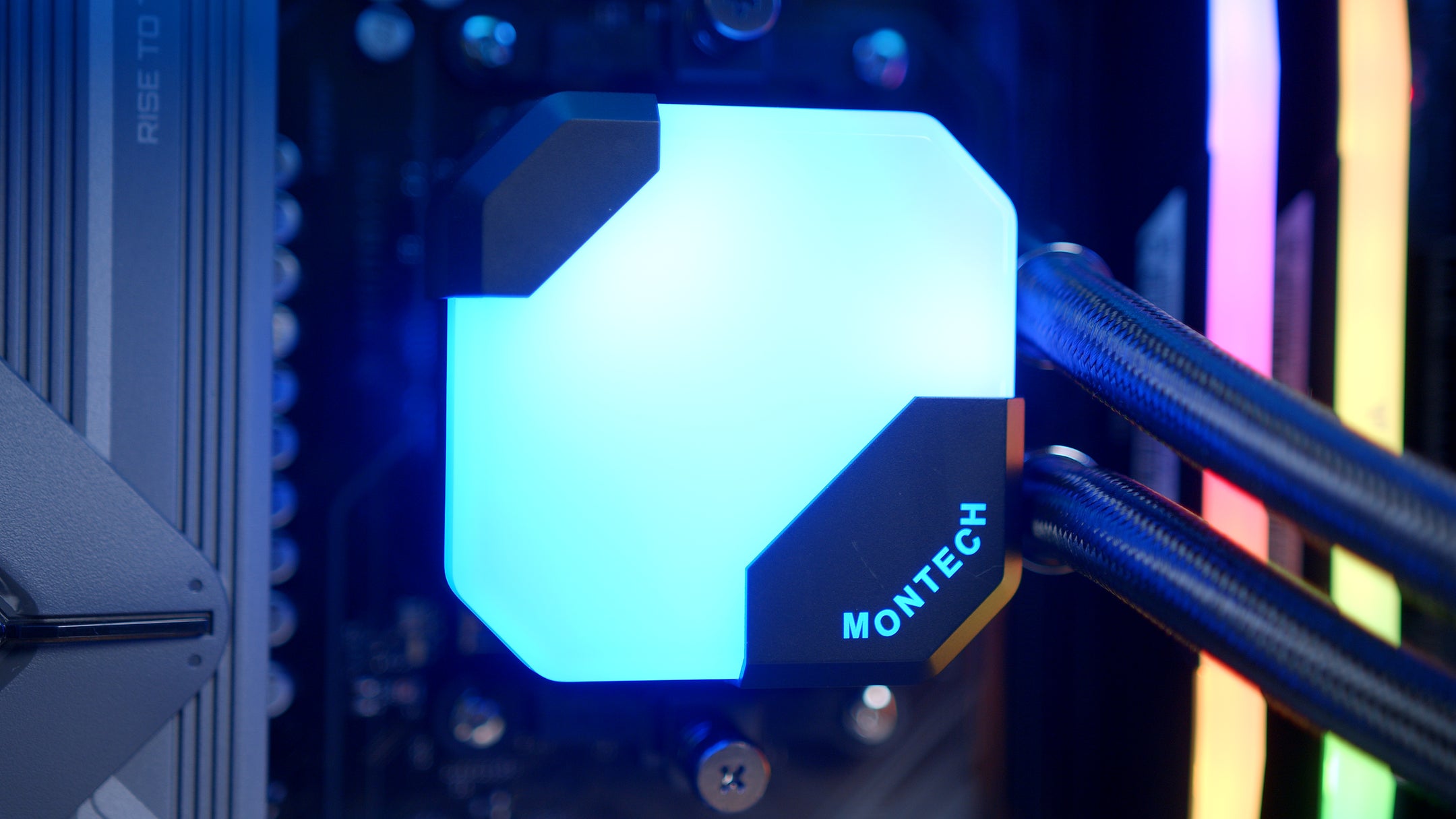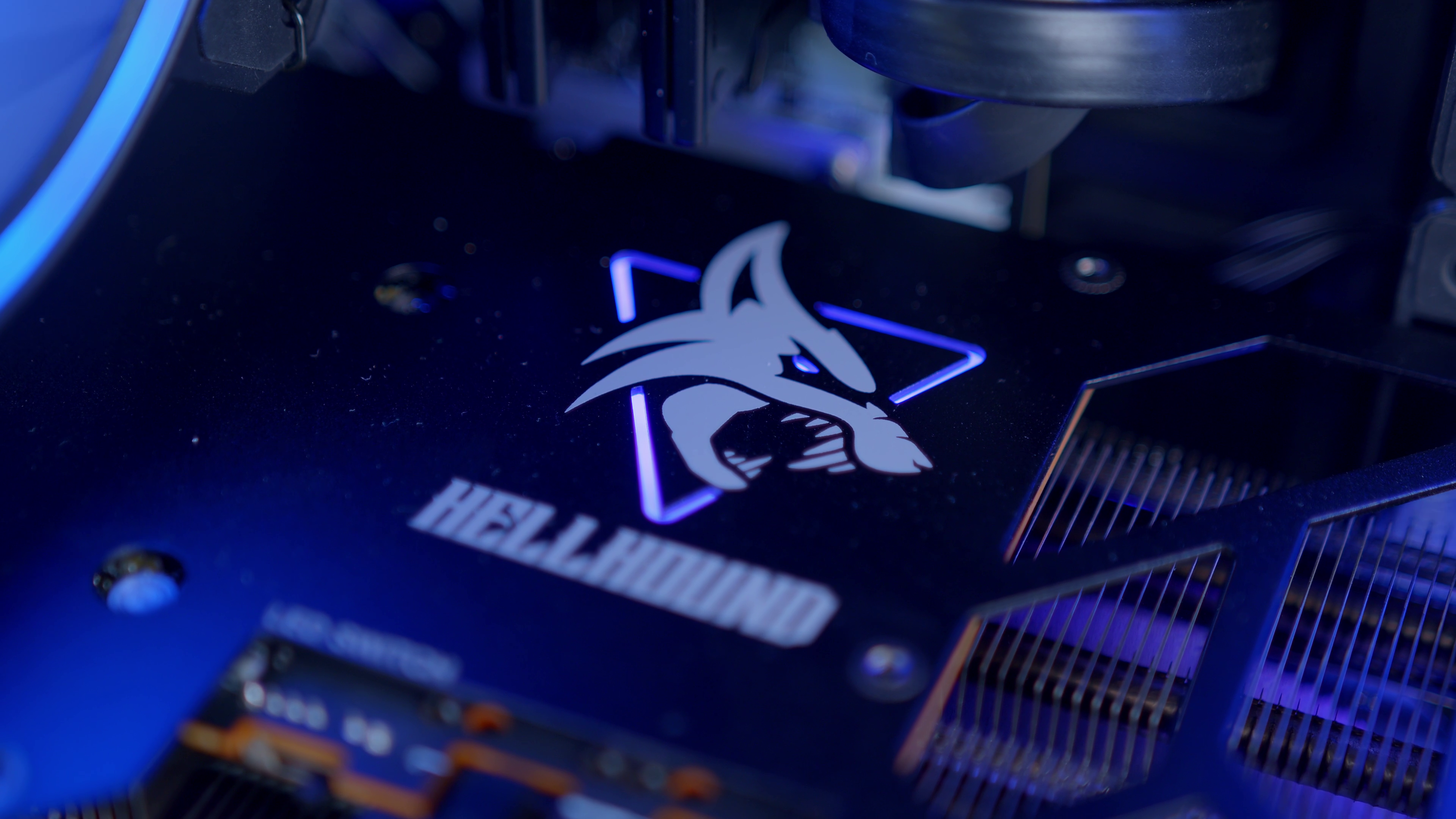CPU (Processor): AMD Ryzen 5 7600
The AMD Ryzen 5 7600X is a fantastic CPU when it comes to gaming at 1080p and 1440p. The reason we did not opt for the newer Ryzen 5 9600X instead is due to the limited performance upside.
CPU Cooler: Cooler Master Hyper 212 Pro Black
The Cooler Master Hyper 212 range is renowned for keeping thermals down while offering a great aesthetic. The Pro further enhances this with its black heatsink, and vibrant RGB lighting.
Motherboard: Gigabyte B850 Eagle WiFi6E
With strong connectivity, on-board WiFi and AMD EXPO support the B850 Eagle WiFi6E remains a firm favourite in our builds.
RAM: Corsair Vengeance DDR5
Corsair's range of RAM DIMMs provides a great option for builds powered by a TeamRed CPU. They offer better compatibility, reliability, and excellent speeds and latency.
SSD: Lexar NQ790/EQ790
Both of these Lexar drives are excellent additions to any system. Read and write speeds surpassing 5 Gigabytes per second, they're reliable and resilient for high-framerate gaming!
GPU (Option 1): AMD Radeon RX 9070
The Radeon RX 9070 is a solid GPU for 1440p gaming, providing high framerates in a range of the latest titles.
GPU (Option 2): NVIDIA GeForce RTX 5070
If you're in the market for an NVIDIA graphics card, look no further than the RTX 5070. Using the latest DLSS 4 in combination with Frame Generation, this card offers ample framerates at 1440p and 1080p.
Case: Phanteks XT View or Montech XR
The Phanteks XT View and Montech XR are both fantastic cases. They offer glass side and front panels, providing a full window into the build. They are both highly robust and offer modern IO for plugging in peripherals.
PSU: Corsair RM750e
For this build, 750W of power is more than enough juice for the component selection. The Corsair RM750e is an efficient, low-noise unit handling this system's power consumption.
Operating System: Windows 11
All of our systems come preinstalled with an activated copy of Windows 11 set to the 'Out of Box Experience'. This allows you to set the PC back up to your liking.